In our previous article we have discussed about the JIRA Service Desk. In JIRA Service desk we can create multiple projects as per our need .
To create a new project in JIRA Service desk please follow below steps on JIRA Service Desk portal.
- Firstly Click on projects icon and click on create project as mentioned in below picture.
- To change the project template click on change template and select the template as required by your project type.
- To view your project again click on project icon and you can see your project in the project list as shown in below picture.
In this way we can create a project in JIRA Service Desk. This is first step of JIRA Service desk configuration after creating a project we can process further for custom field,SLAs,Automation rules.
So friends we hope that you will understand the above topic if you have any question please comment below.
This article is written by Neeraj kumar.






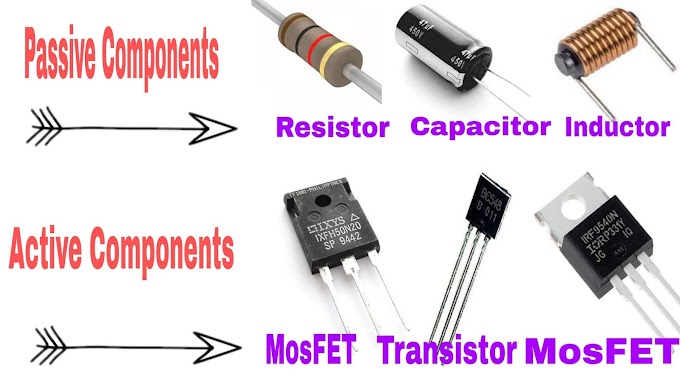
0 Comments